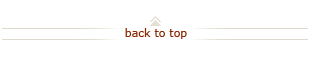Stop standing in line and go online!
On this page:
- About Stanford ePay
- Bill Notification & Delivery
- How-to Instructions
- For Students – log in to Axess, then click the Stanford ePay link
- For Authorized Payers – click here to log in
About Stanford ePay
Stanford ePay, the University's online billing and payment service, provides a convenient way for students or authorized payers to view their University bill and make payment to student accounts, 24 hours a day, seven days a week.
The University bill includes fees for tuition, rent, board (meal plan), campus health service fee, health insurance (if not waived), house dues, a one-time post office box fee in August, and cable TV. Charges that are not available for payment through Stanford ePay include library book fines, parking fees and permits, and athletic tickets.
Students may authorize others to access their Stanford ePay account and make payments on their behalf. Such individuals are referred to as "Authorized Payers." A student may designate up to five authorized payers. Examples of authorized payers include parents, spouses, and family members. Authorized payers have similar functions as students to view payment and billing history; However, they can only view payments they have made to the student's account and they cannot set up other authorized payers.
With Stanford ePay, students can:
- Pay their University bill online via eCheck (electronic transfers from U.S. checking and savings accounts with no cost for handling or processing)
- Authorize parents or others to pay their University bill online
- Schedule recurring payments up to the due date
- View billing history
Access the Stanford ePay FAQ for more information. Or, search for an answer to your question on askJane. For individualized assistance, contact the Student Services Center.
Bill Notification & Delivery
Stanford ePay notifies students and authorized payers by e-mail when the online University bill is available. In addition, Stanford ePay maintains online billing history from April 2006 to present for reference at any time.
How-to Instructions
Step-by-step instructions to help you pay the University bill using Stanford ePay: