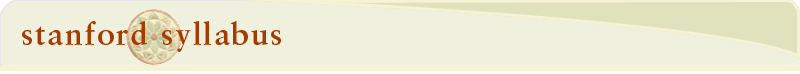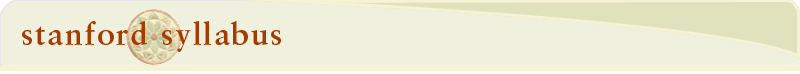Requirements for Posting Course Information
In compliance with the Higher Education Act of 2008, ISBN and retail price of required and recommended textbooks and supplemental
materials need to be provided to students before they register for courses, effective July 1, 2010. If the ISBN is not available,
then you should state the author, title, publisher, and copyright date for each textbook or supplemental material.
If you have not selected your course readings, then state `To Be Determined.' You may elect to include this information in your syllabus
or provide this information to the Stanford Bookstore. You are encouraged to do both but either method will be sufficient for compliance.
Given that textbook information needs to be available to students before they register for courses, the default access setting for syllabi
posted to CourseWork will be changed from 'CourseWork site members' to 'Stanford community' effective Fall 2010. This applies to file upload
or inline text syllabi. Access to externally hosted syllabi will continue to be public.
FAQs
What is Stanford Syllabus?
Stanford Syllabus is a central, online repository for Stanford class syllabi. It is a project from Stanford's Committee
on Undergraduate Standards and Policy and developed by Academic Computing. The goal is for students and their advisors to browse
through syllabi to help select the courses that are right for them. As of March 7, 2008, Stanford Syllabus has been integrated with CourseWork.
If you upload your syllabus in CourseWork, it will automatically appear in Stanford Syllabus.
You do not need to upload it again. You can add or revise a syllabus in either
Stanford Syllabus or CourseWork, and the change will be reflected in both places.
Who can use it?
Anyone with a "faculty" or "staff" affiliation at
Stanford can post a course syllabus. When posting a syllabus, you can
choose to make your syllabus public or visible only to members of the
Stanford community. Anyone with an Internet connection and access to a
web browser can view course syllabi. However, syllabi tagged as
"Stanford community only" access will require a valid SUNet
ID and password to view.
How do I access Stanford Syllabus?
- Point your web browser to https://syllabus.stanford.edu.
- To view a syllabus, choose an Academic Term
and Subject.
Only courses with syllabi are displayed.
- To add, revise or remove a syllabus, click Admin Syllabus and
enter your SUNet ID and password.
Why am I not seeing the courses I am looking for?
Students - Using Stanford Syllabus is up to the discretion of the instructor or
academic department/school. If you do not see the courses you are looking for in the View Syllabus page, please contact the instructor
and/or academic department/school to inquire about the availability of syllabi.
Instructors/Staff - Course information in Stanford Syllabus comes from
the Registrar's databse. If you do not see the courses you are
looking for in the Admin Syllabus page, please contact your departmental
administrator for help.
Whom do I contact to get help?
Please submit a HelpSU request. To do this, click
the HelpSU link, located in the footer
of every Stanford Syllabus page and fill out the corresponding
form.
How-To Guide for Instructors and Staff
How do I add a syllabus?
Log into the Admin view
- Only those with "faculty" or "staff"
affiliation at Stanford can add a course syllabus.
- Point your web browser to https://syllabus.stanford.edu and click Admin Syllabus.
- You will be prompted to enter your
SUNet ID and password in the WebAuth screen (or click the link if you have already authenticated).
Find the course to which you would like to post a syllabus
- If you are an instructor, choose an Academic Term from the drop-down menu.
You will then see a list of your courses.
- If you are posting a syllabus on behalf of an instructor, enter the instructor's SUNet ID in the
Instructor's SUNet ID field, and then choose an
Academic Term from the drop-down menu. You will then see a list of
the instructor's courses.
[NOTE: A SUNet ID is a 3-8 character account name for the Stanford University Network of
computing resources and services,
not to be confused with the instructor's university ID number.]
- Click the Add link next to the desired
course name.
Select the Syllabus Item Type
- File Upload - To upload your syllabus as a file, leave the default selection of
File Upload as the Syllabus Item Type and
use the Browse button to find the desired file on your local computer. Your syllabus must be in one of these formats:
.txt, .doc, .rtf, .pdf, .htm or .html.
- Inline Text - To display your syllabus inline, choose Inline Text
as the Syllabus Item Type. Use the Syllabus Content rich-text editor to compose your syllabus.
[WARNING: There is a 60 minute
system timeout. If you take longer than that to add the syllabus, your data will be lost. It is recommended
to compose in Word first, then copy content over to the Syllabus Content editor.]
- URL - To link to an existing syllabus web page, choose URL
as the Syllabus Item Type and enter the address in the Syllabus URL field.
Select the Syllabus Access setting
- Stanford community only - This selection will make your syllabus available to anyone
in the Stanford community and will require the user to authenticate with a SUNet ID and password.
- Public access - This selection will make your syllabus available to anyone with internet access.
- NOTE: If you post a URL, you will need to make an access selection, because any URL is automatically set to Public access.
Cross-post the syllabus to other course offerings, if desired
- You can cross-post the syllabus at the same time to other
courses taught by the same instructor in the same term. Check the box next to any course listing to which you
would like to cross-post the syllabus. You can make multiple selections.
- NOTE: If your course has multiple sections or cross-listings, you will need to select each one to associate your syllabus with it.
The system does not automatically associate syllabi for official cross-listings.
Finalize and review your syllabus posting
- Click the Add button as the final
step. Your newly added syllabus will appear on the Admin Syllabus
page as "Syllabus" under the selected course listing(s).
- Hover over the information icon located next to the syllabus
to view meta information associated with it, such as file
name or URL, person who last modified the syllabus and date last modified.
- NOTE: The course instructor will be notified by email when a
syllabus has been posted to one of his courses.
How do I revise a syllabus?
Log into the Admin view
- Only those with "faculty" or "staff"
affiliation at Stanford can add a course syllabus.
- Point your web browser to https://syllabus.stanford.edu and click Admin Syllabus.
- You will be prompted to enter your
SUNet ID and password in the WebAuth screen (or click the link if you have already authenticated).
Find the course for which you would like to revise a syllabus
- If you are an instructor, choose an Academic Term from the drop-down menu.
You will then see a list of your courses.
- If you are revising a syllabus on behalf of an instructor, enter the instructor's SUNet ID in the
Instructor's SUNet ID field, and then choose an
Academic Term from the drop-down menu. You will then see a list of
the instructor's courses.
[NOTE: A SUNet ID is a 3-8 character account name for the Stanford University Network of
computing resources and services,
not to be confused with the instructor's university ID number.]
- Click the Revise link next to
the desired course name.
Revise content as needed
- You can change the access option, the item type and the content. A syllabus cross-posted to multiple courses
will be revised in all of them. The syllabus will also be revised in the associated CourseWork site if such
a site exists.
- File Upload - If the syllabus was posted as a file, the file name will be listed. To replace with a new file,
select the File Upload radio button and browse for the desired file. It is recommended to use a new file name
when replacing a file with another file or updated file.
- Inline Text - If the syllabus was posted as Inline Text, the current content will be populated in the Syllabus Content
rich-text editor window. Revise content in the editor.
- URL - If the syllabus was posted as a URL, the
address will be populated in the Syllabus URL field and can be edited.
- If you want to change the Syllabus Item type, select the radio button for the desired item type and enter
the new information.
Finalize and review your syllabus posting
- Click the Update button as the
final step.
- Hover over the information icon located next to course syllabus
to make sure that you have replaced the syllabus with the correct
file from your computer or entered the correct URL.
- NOTE: The course instructor will be notified by email when a
syllabus has been revised from one of his courses.
How do I remove a syllabus?
Log into the Admin view
- Only those with "faculty" or "staff"
affiliation at Stanford can add a course syllabus.
- Point your web browser to https://syllabus.stanford.edu and click Admin Syllabus.
- You will be prompted to enter your
SUNet ID and password in the WebAuth screen (or click the link if you have already authenticated).
Find the course for which you would like to remove a syllabus
- If you are an instructor, choose an Academic Term from the drop-down menu.
You will then see a list of your courses.
- If you are removing a syllabus on behalf of an instructor, enter the instructor's SUNet ID in the
Instructor's SUNet ID field, and then choose an
Academic Term from the drop-down menu. You will then see a list of
the instructor's courses.
[NOTE: A SUNet ID is a 3-8 character account name for the Stanford University Network of
computing resources and services, not to be confused with the instructor's university ID number.]
- Click the Remove link next to the desired
course name. A syllabus cross-posted to multiple courses will be
removed from all of them. The syllabus will also be removed in the associated CourseWork site if such
a site exists.
Finalize removal of the syllabus
- Click the Remove button in the Remove Syllabus Confirmation
screen as the final step.
- NOTE: The course instructor will be notified by email when a
syllabus has been removed from one of his courses.